Adding extra placeholders
You can add placeholders on the wall/floor easily. However, we advise to not add too many to a room, but to use this only for occasional extra arrangements.
We recommend not to place more than 20 pieces in an exhibition, especially when you incorporate many audio files, videos or sculptures.
To add a placeholder to a wall or floor, you need to select an empty, existing placeholder of your choice – keep the placeholder order number in mind - , and click on the little cycle-cross appearing on the top of the clicked one. 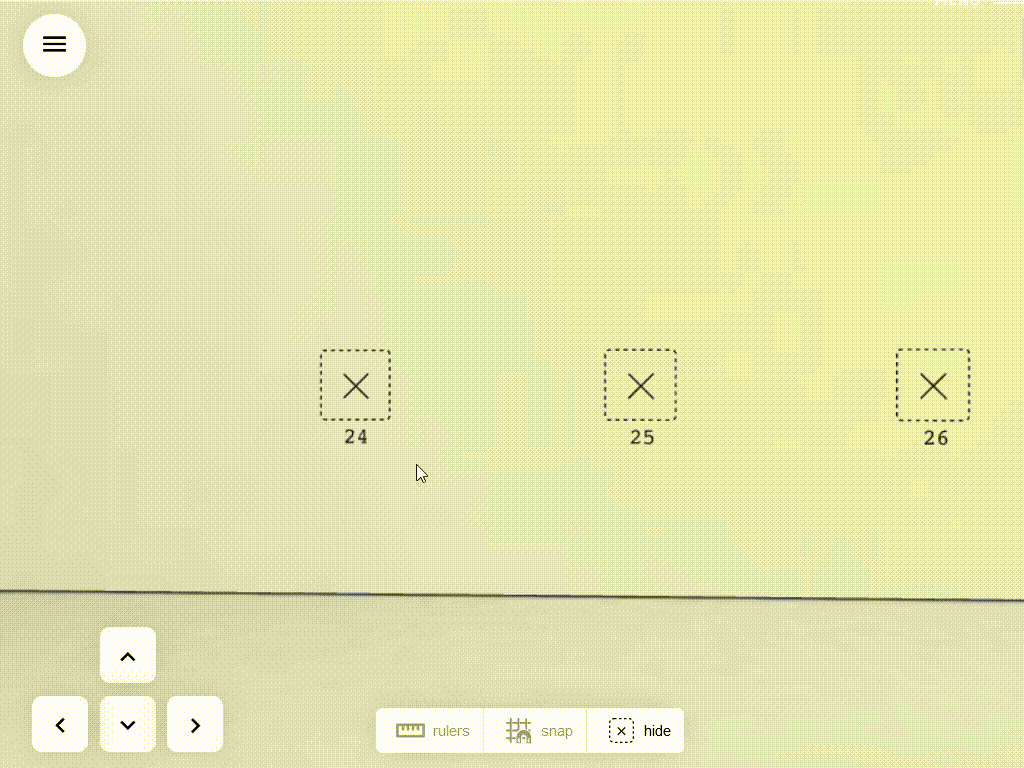
Clicking on the cycle-cross symbol for confirmation will add a clone of the selected placeholder.
On the left-hand side of the placeholder detail view, you have a counter of the already added ones, and how many more you can add.
Reload the page for the new placeholder to be integrated into the existing number sequence of the room for the order of the Guided Tour and the catalogue.
Deleting added placeholders again
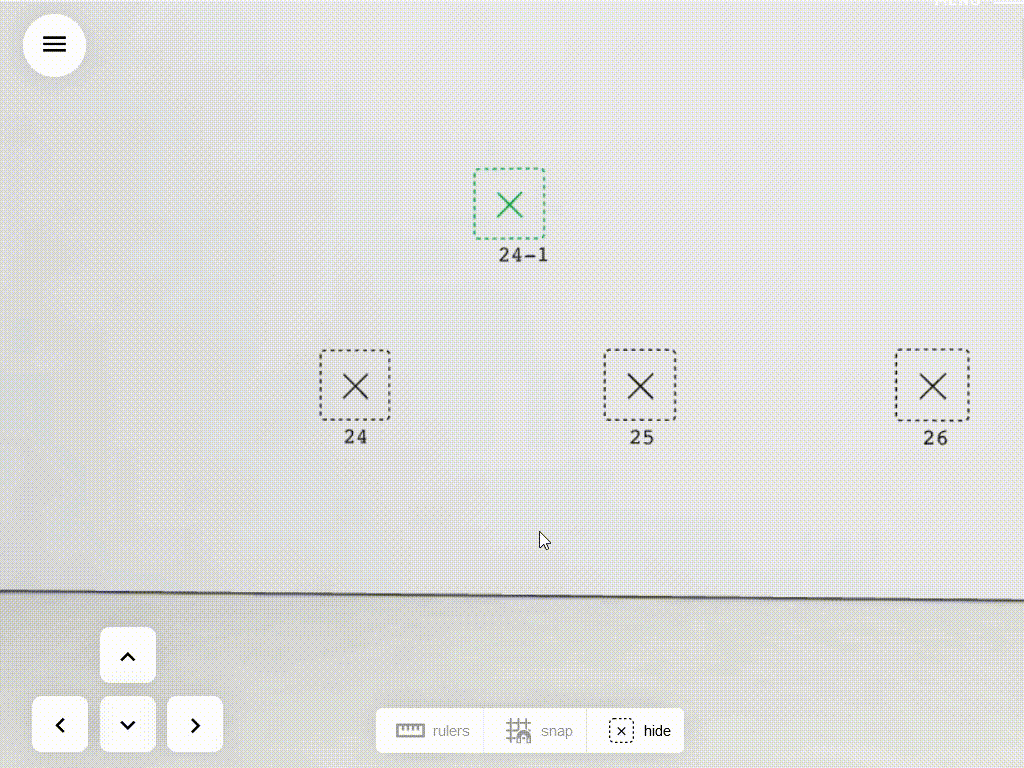
Added Placeholders can be deleted again; they are easily regognized through their slightly different color. The placeholders that are in the room by default can’t be deleted (but are only visible in curating mode for you).
Please note: adding extra placeholders to an existing room needs to be done carefully. Don’t overdo it. Please keep loading delays in mind, which can occur on older computers or mobile devices. Each added artwork will let the exhibition load slower. Limit the total amount of data to not more than 80-100 MB, mostly for the benefit your visitors’ experience. Please see why we have limited the default number per room.
Compress your files even more than usual when using more than the default number of placeholders. If you feel the number of placeholders is by far not enough for the amount of artworks you wish to present, consider an exhibition in 2 or 3 rooms.
Further links: