A Teleporter will let your visitors jump from one of your public exhibition to another within the same account seamlessly, without a further click. It is linked to a specific artwork or a marker/poster in one of your exhibitions, without the usual link form or icon in the detail view (as shown in our FAQ article on linking external websites). It also opens the target exhibition without the usual start icon. Setting up a Teleporter is done from the detail view of an artwork in the source exhibition, with the artwork already placed on the wall or floor.
Creating the teleporter
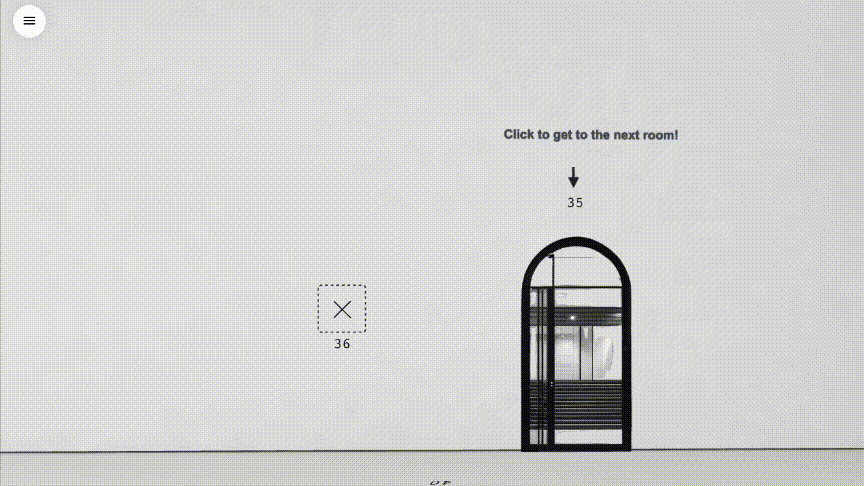
Go to the source exhibition in curating mode
- click on the artwork in detail mode that will carry the teleporter
- click on 'create Teleporter'
- Select the target exhibition – you can filter by published/unpublished but keep in mind to publish both eventually.
- click here on 'create Teleporter' again.
You can test them, edit or delete them in detail mode after saving.
Using the Teleporter
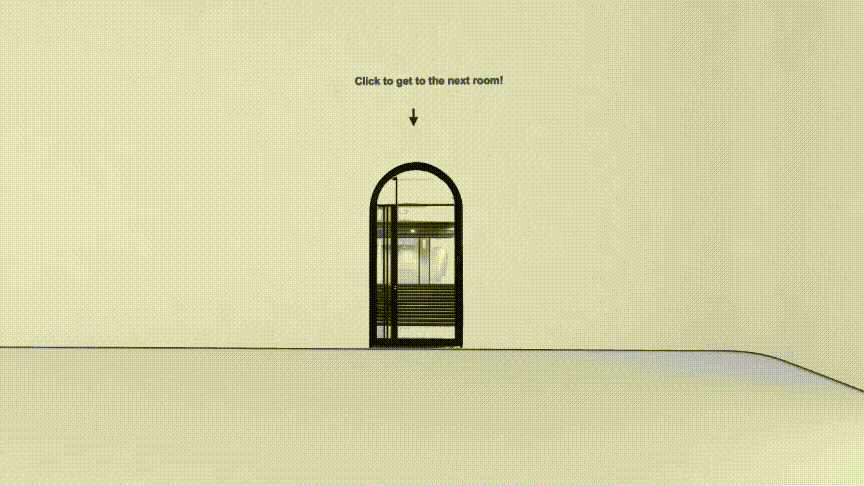 When placed on the last position in a room, the Teleporter will start at the end of the guided tour automatically into the target exhibition; all other ones earlier in the Guided Tour sequence will activate only with a click by the visitor. If you remove the source artwork from the wall, you also delete the assigned Teleporter, and need to attach it again when this artwork is placed someplace else.
When placed on the last position in a room, the Teleporter will start at the end of the guided tour automatically into the target exhibition; all other ones earlier in the Guided Tour sequence will activate only with a click by the visitor. If you remove the source artwork from the wall, you also delete the assigned Teleporter, and need to attach it again when this artwork is placed someplace else.
Further links: