To publish your exhibition, you need to subscribe to a paid account. Once this is done you will publish your exhibition yourself, by clicking on the eye-shaped ‘publish’ button in your ART.SPACES.
Only exhibitions that are published can receive visitors from the outside.
Please note: If you wish to edit anything in an exhibition that is already published, it goes unpublic during the moment of the modification until you hit ‘publish’ again.
In case you only edit an artwork from the ART.DEPOT, you will need to un-publish and then re-publish the gallery just once, in order to update this information on the server for public exhibitions as well.
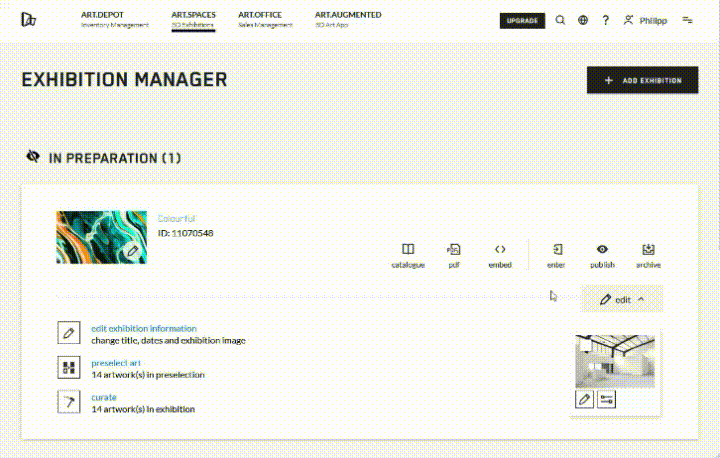
Your exhibition manager has 3 categories:
- In Preparation
This lists all the rooms you are currently working on and which are neither published nor archived at the moment. You can access the form to edit exhibition title, duration, and the title image directly from here with a shortcut.
- Published
Each currently published exhibition is marked with a blue symbol in addition. If you click on the 'edit' symbol in an exhibition of this status, the exhibition will be moved to the category 'In Preparation' automatically, and remains so until you publish it again manually yourself. Only the exhibitions with this status marked as public can be accessed with active links that you send around as invitations or when embedded into your own website. Once an exhibition is public, all the artworks can also be viewed in our ART.AUGMENTED app directly from here.
- Archived
You can archive exhibitions to edit and publish them later, or to keep their components for other projects, or to clean up your category 'in Preparation' for better overview; deleting an exhibition forever can be done from there.
Further links:
- Counting the visitors to your exhibitions
- Sharing your exhibitions without the KUNSTMATRIX page frame
- Setting your exhibition to 'private'