Once you have published your exhibition(s), you will see a set of one-click buttons for simple sharing in the white area below the virtual exhibition, near the general exhibition information and the info text.
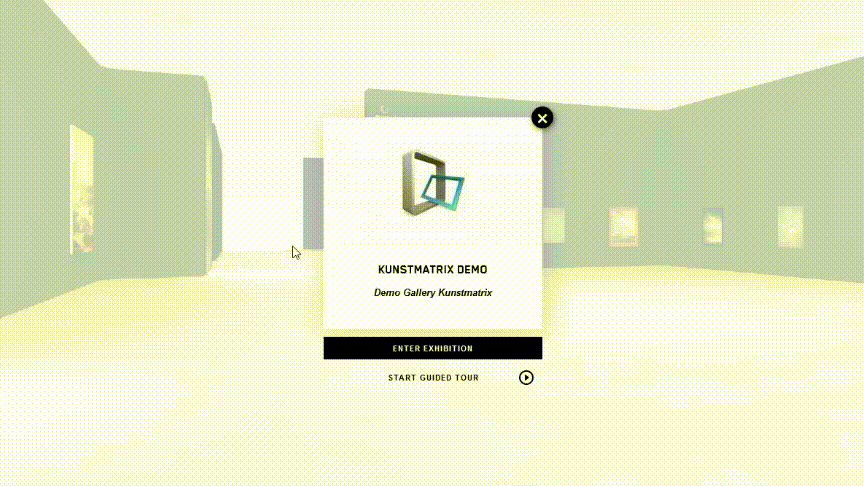
Click on the Facebook - X - Linkedin or Mail button to share the exhibition directly or simply copy the web address from your browser and paste it in an email, to your social media account or anywhere else.
Please note: this will only work from the BASIC account onwards. Trial accounts can’t be published or shared.
For image or video-based social media platforms, such as Instagram, TikTok or YouTube you can effortlessly screen record your exhibition and integrate it into your post. If you require assistance, please don't hesitate to reach out to us!
Further links: