Short answer:
Click on the 'archive' button next to the exhibition.
Long answer:
Deleting an exhibition is final. The whole curation and room configuration are lost and cannot be recorvered (except the exhibited art, which resides at ART.DEPOT).
Since a few users deleted their exhibitions by accident - despite red warnings - we have preventive measures, and use a system like Windows or MacOS.
You move the exhibition into the section 'archive', where you can forget about it. And if you did this by accident, you can recover it. Click on ‚View Exhibition Archive‘ to enter, and from there, you can delete the exhibition for good.
However, you can also overwrite any information in an old or archived exhibition, including the room selection, title or dates. Just the exhibition ID remains.* For this, click on ‚Edit Exhibition‘ to take it back into that category of your exhibition manager. From there, you can resume curating.
Please note: This ID determines the order of appearance in your exhibitor’s profile. Older exhibitions, created but not pubished earlier, will thus be shown before some that might have been created later but pubished earlier.
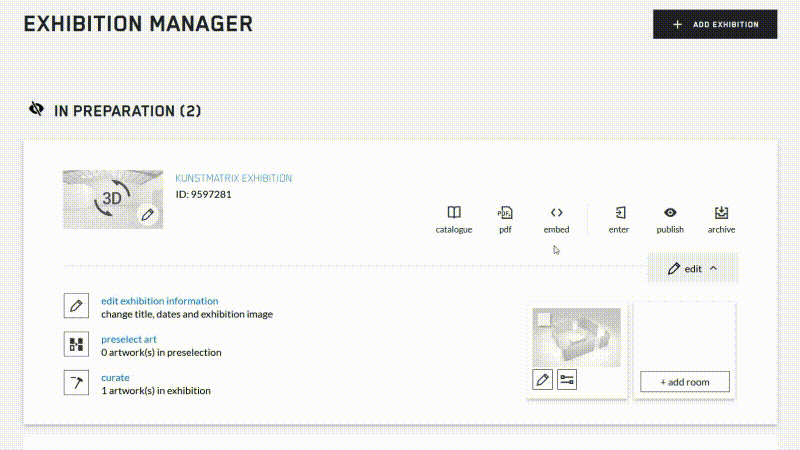
Further links: