Adding a capturing Title Image to your exhibition
This can easily be done with a jpg or png in the Exhibition Manager, with a file less than 5 MB in size; the final window size is 340 x 200 pixels, but you can also scale and crop the image section within the standardized proportions in the selection window. You find the upload location at 'Edit Exhibition Info'.
Images must be larger than 340 x 200 pixels. Images larger than 5000 x 5000 pixels will be resized.
Please note: on the PDF catalog page, your image will be displayed uncropped
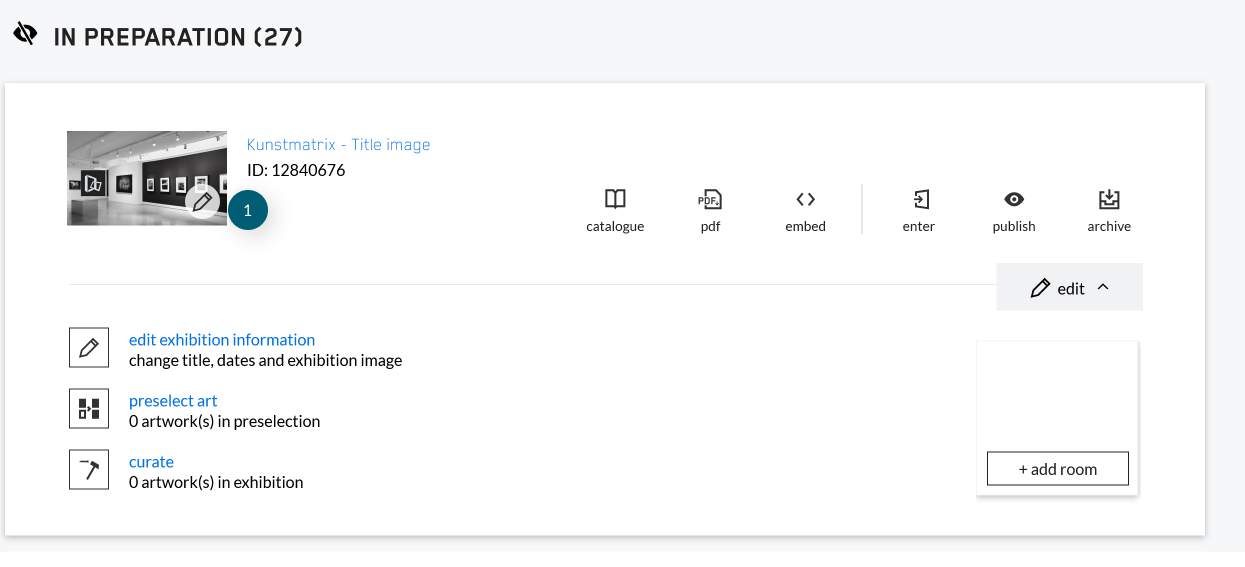
(1) Shortcut to Title Image slot
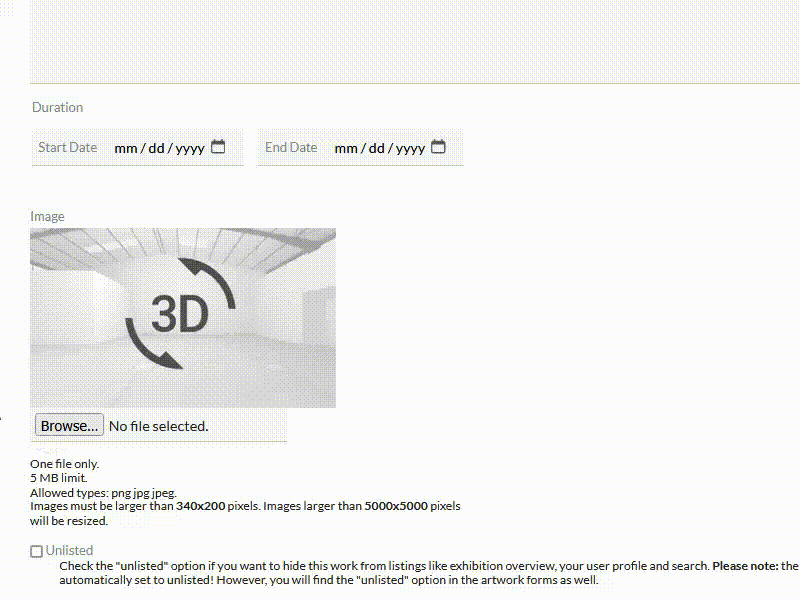
Further links: