Combinable Rooms
An exhibition can have multiple rooms, at the moment up to three rooms. These rooms can have individually chosen wall colors and their own Ambient Sound as well. They are joined together to form one continuous exhibition space.
Please have a look at our detailed tutorial on combining galleries.
Not all rooms are combinable, only the ones in the section "Rooms that can be combined".
Use the filter function when selecting the 1st room of the combination already.
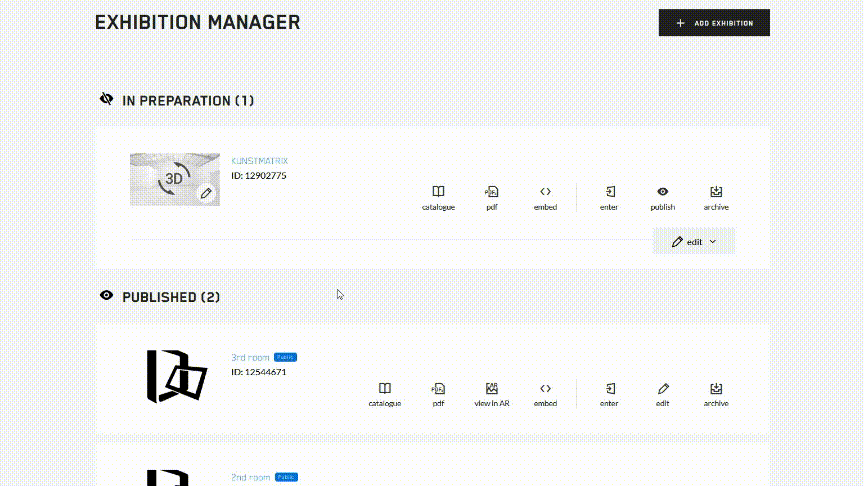
Please note: the Guided Tour moves around each room first and then passes into the next.
Even when combining rooms, refrain from overloading the galleries, and still limit your total artwork count to not more than 100 pieces. Take care to compress your image files even more than usual in such a case.
There are several reasons for this limit:
- curation: too many artworks will most likely be not appreciated by your visitors, due to information overload
- loading time: more artworks result in longer loading times, more visitors could turn away
- performance: more artworks limit a smooth viewing experience only to newer devices, excluding especially older mobile phones
Further links: