There are several ways to share your published exhibitions. The most convenient is via our share buttons described in this article on quick sharing. This will send visitors to your exhibition, and includes our full visitor menu.
In the 'embed' command of your exhibition manager, you find all the necessary links on a single page:
(1) - the entry link to paste into any browser or send via email
(2) - the link to open in full-screen mode of the visitor's device
(3) - the selection of languages to set the visitor's menu to other than English as default.
(4) - the code which is customized for embedding in a website. You can also adjust the size of the embedded frame on your website beforehand.
To embed the exhibition into your own website, please follow the steps outlined in this embedding tutorial.
Please note: Some iPhones and certain browsers, particularly Safari, will open the link in a new window on our platform, which cannot be prevented.
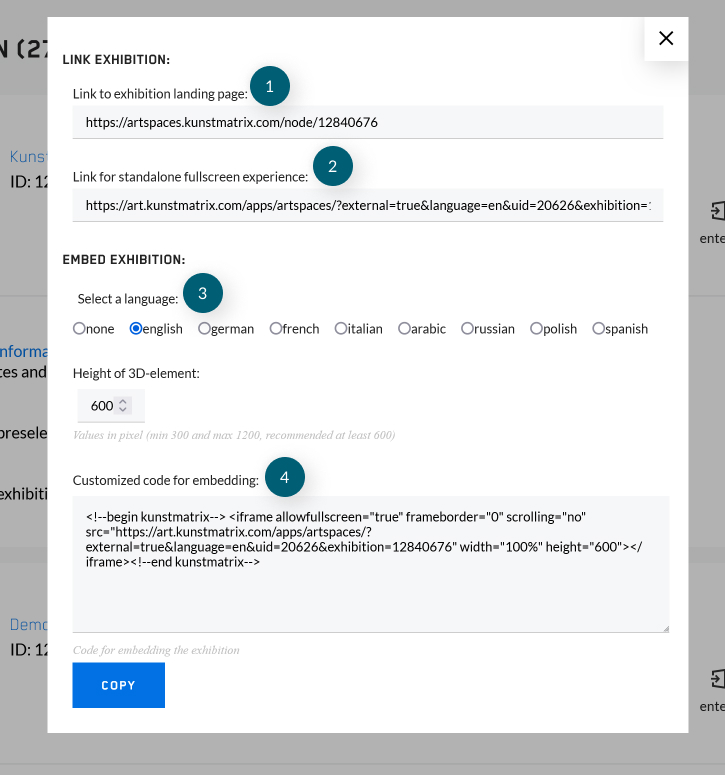
If you have more than one exhibition published simultaneously, it may also be practical to share the link to your exhibitor profile, which will display all of your currently published exhibitions in a panel.
Further links: