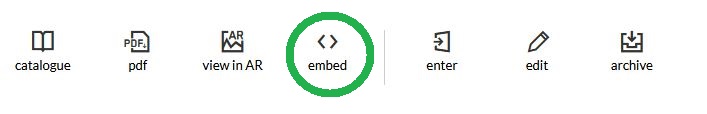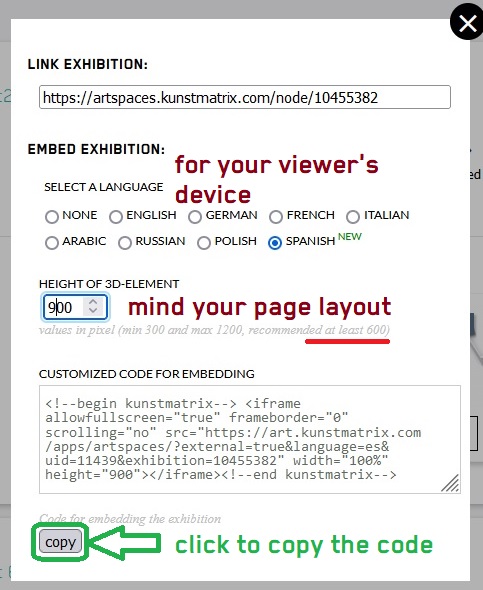1
Log in at kunstmatrix and open the exhibition manager.
Click the link „embed“ for the exhibition you want to show on your website. Please note: only the links for public exhibitions are active. 
Select and copy the „customized code for embedding“.
4
You can now head over to the backend of your own website and use the code to embed the exhibition
We prepared a few short videos on how to do that with a squarespace, wix or wordpress – it should be similar on other platforms:
How to embed 3D gallery on a wix website
How to embed 3D gallery on a wordpress website
How to embed 3D gallery on a squarespace website
Here we have more details on how to edit this iFrame code further.