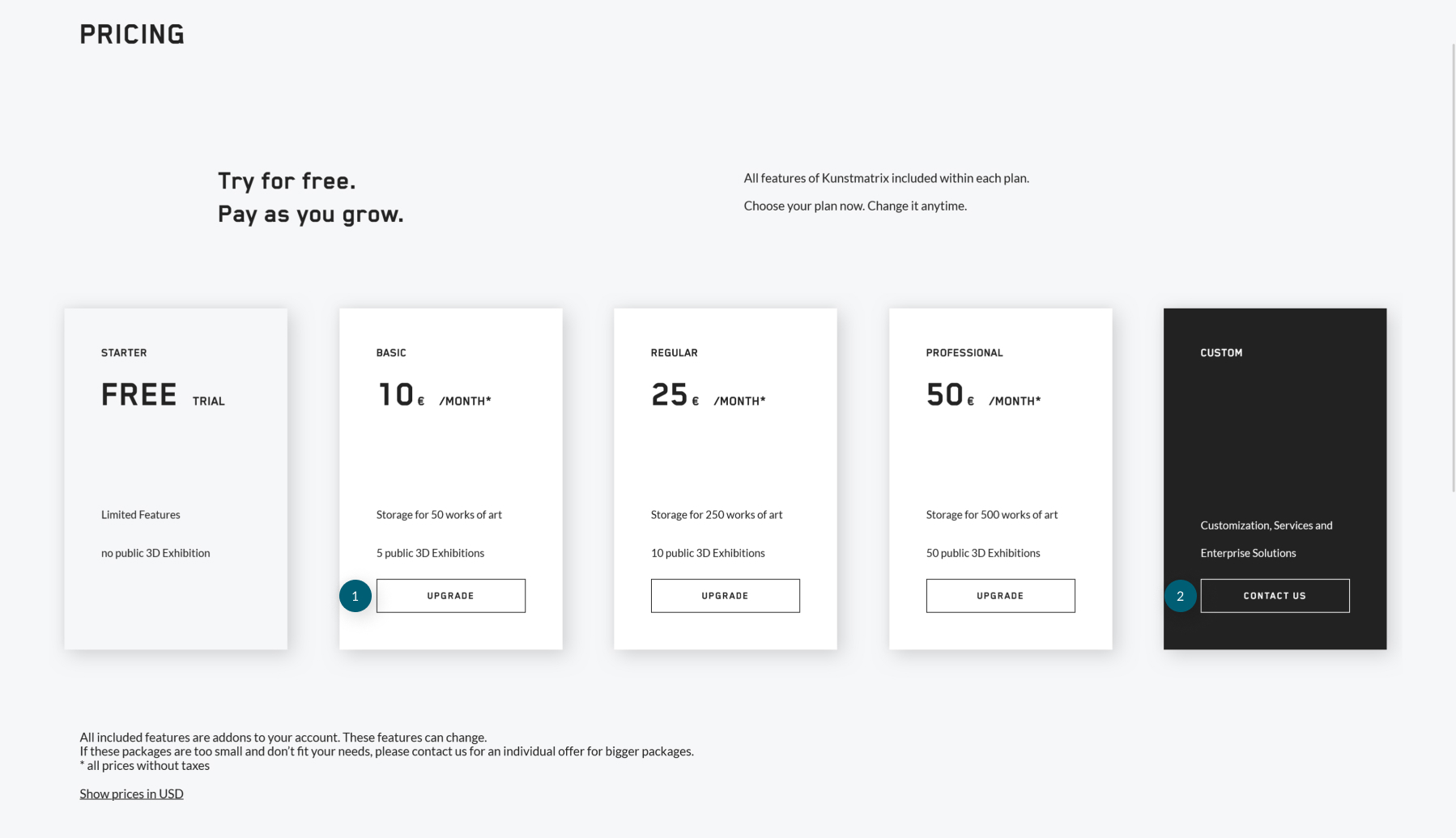We’re glad you’re considering to take full advantage of KUNSTMATRIX’ suite of features! When you are logged into your account, you should see the “Upgrade” button in the top right corner of your screen, next to the menu button. Clicking on this button will lead you to an overview page. Here you can choose one of our three paid plans (BASIC, REGULAR and PROFESSIONAL), decide on your preferred billing cycle and select your method of payment.

Please click on the upgrade button, to continue the upgrade.
(1) - Continue the upgrade
(2) - Contact us for more services
Please take a look at more detailed directions on upgrading.
Further links: