Using all features of Kunstmatrix, especially the publication and sharing of your exhibitions via the internet requires a paid account. When you have run out of space for artworks or want to have visitors in your exhibitions, you need to upgrade.
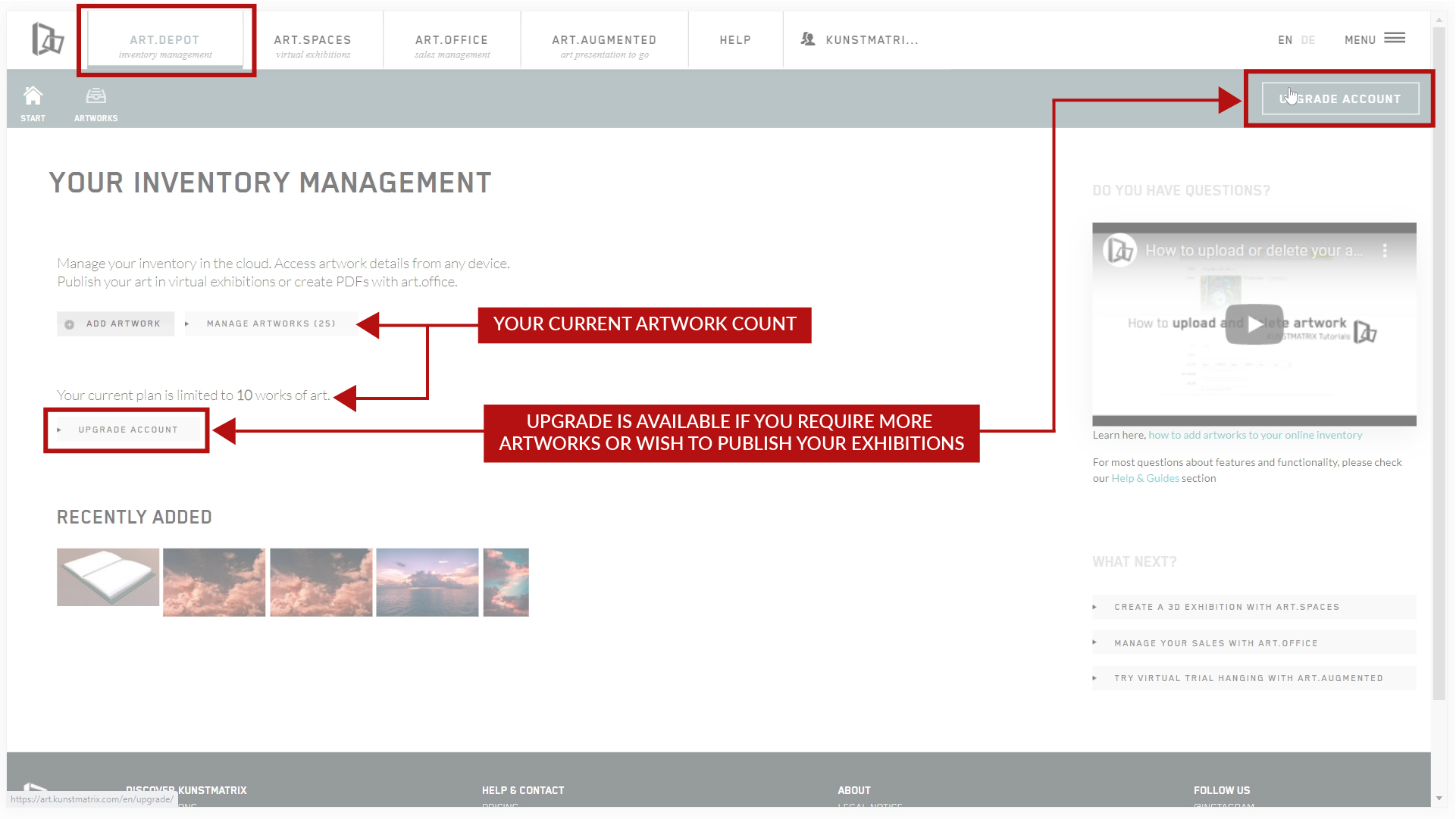 1
The Upgrade button is always located in the right-hand corner of your screen when you are logged in. In addition, you find the Upgrade button in your ART.DEPOT, too.
2
Here you can select the level of plan you need.
1
The Upgrade button is always located in the right-hand corner of your screen when you are logged in. In addition, you find the Upgrade button in your ART.DEPOT, too.
2
Here you can select the level of plan you need.
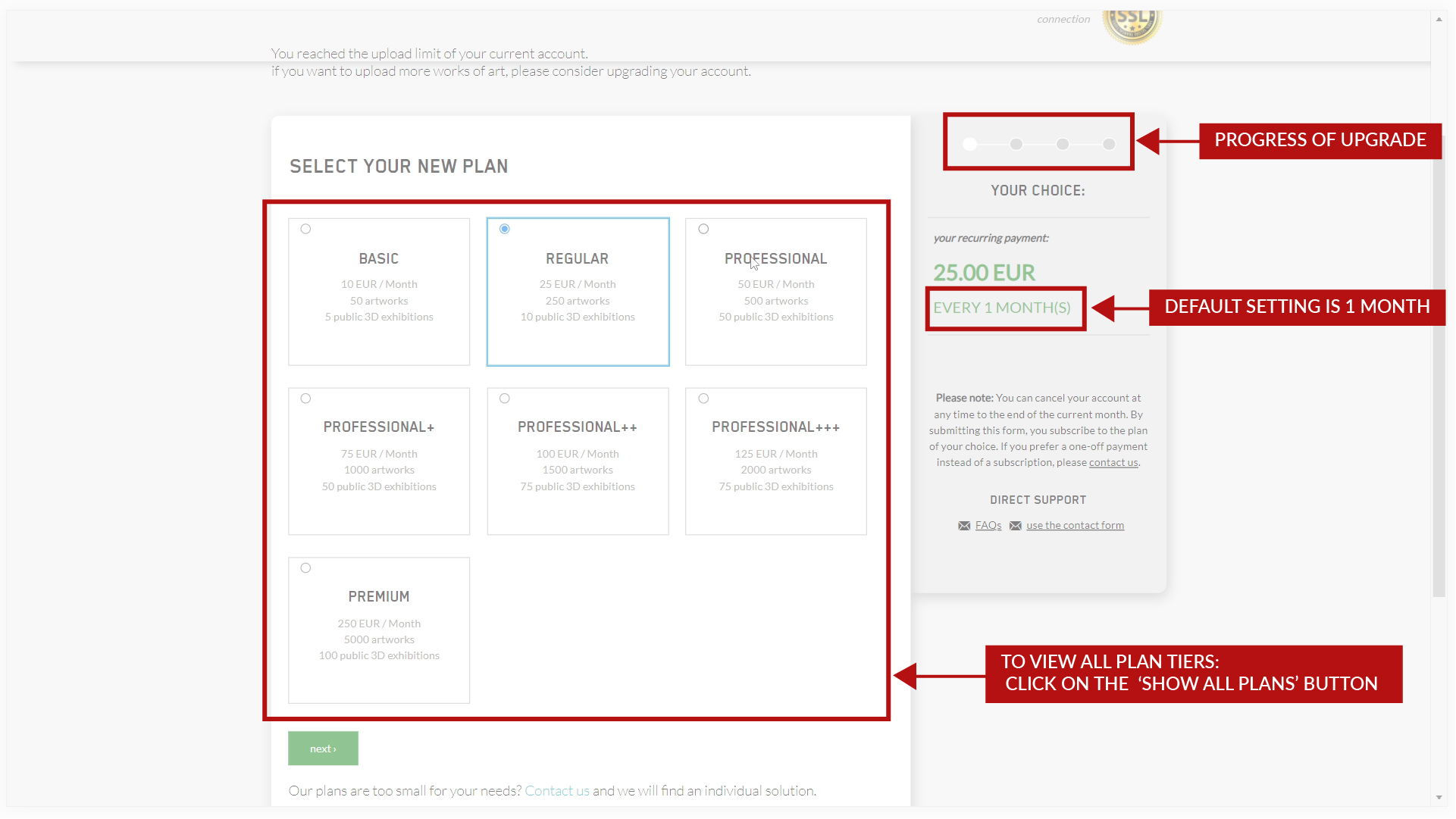 If only the lowest 3 plans are displayed at first, click on ‚show all plans‘ to get to the full overview.
The right-hand top bar will display the progress of your update and guide you through the next steps. By default, the duration of your subscription is set to 1 month, but in the next step, you can change that and take advantage of the discounts we offer for longer billing cycles.
You get 10 % off when subscribing for 3 months, and 20% for a full year. The discounted rates are applied right here in the process when you select your billing cycle.
In case you do not want to subscribe for a recurring period, please cancel your subscription within the first billing cycle as described in our tutorial on downgrade and cancellation of your subscription.
If only the lowest 3 plans are displayed at first, click on ‚show all plans‘ to get to the full overview.
The right-hand top bar will display the progress of your update and guide you through the next steps. By default, the duration of your subscription is set to 1 month, but in the next step, you can change that and take advantage of the discounts we offer for longer billing cycles.
You get 10 % off when subscribing for 3 months, and 20% for a full year. The discounted rates are applied right here in the process when you select your billing cycle.
In case you do not want to subscribe for a recurring period, please cancel your subscription within the first billing cycle as described in our tutorial on downgrade and cancellation of your subscription.
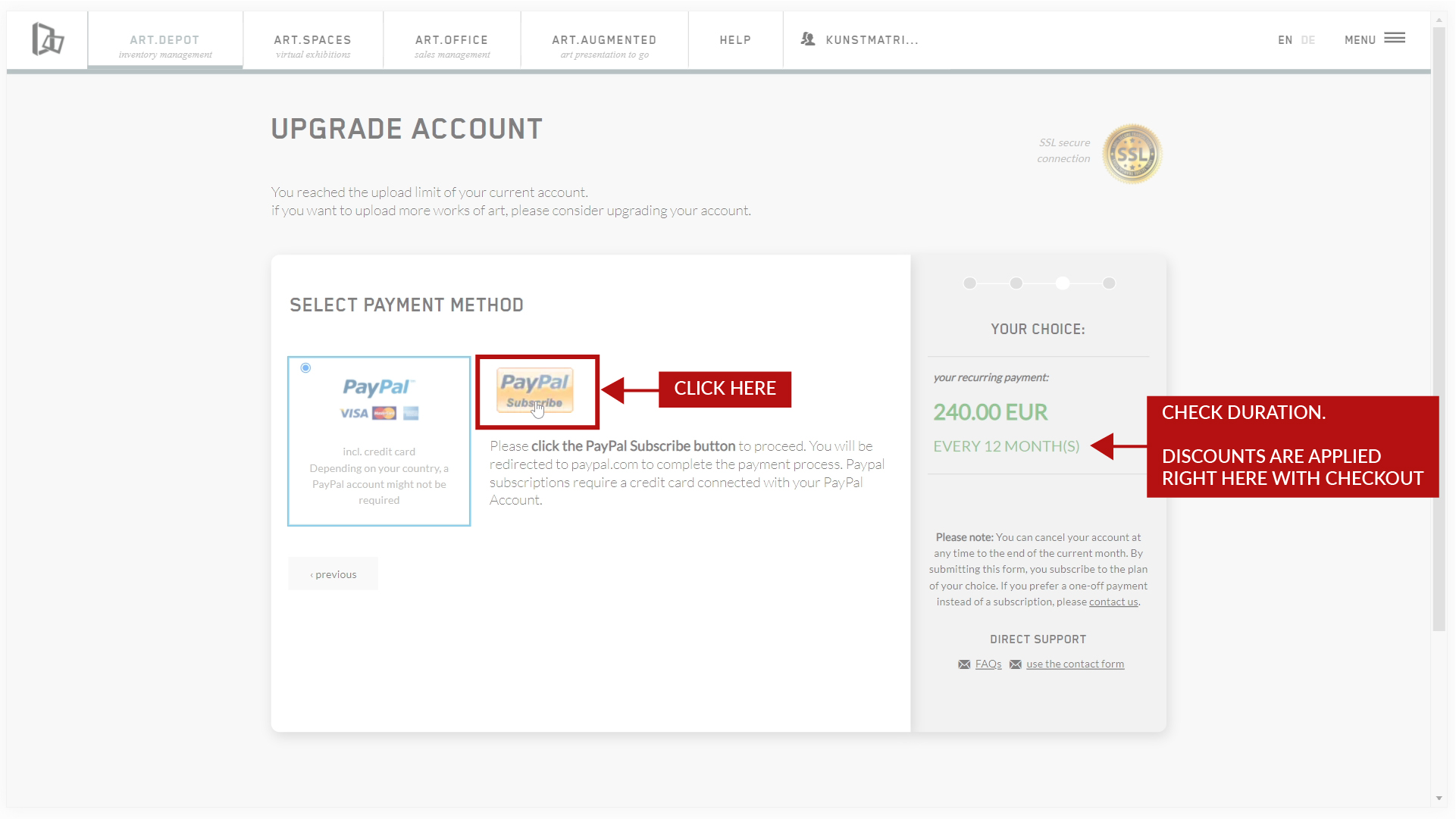 Please check the duration and amount on the right-hand side, and proceed to the payment.
Please check the duration and amount on the right-hand side, and proceed to the payment.
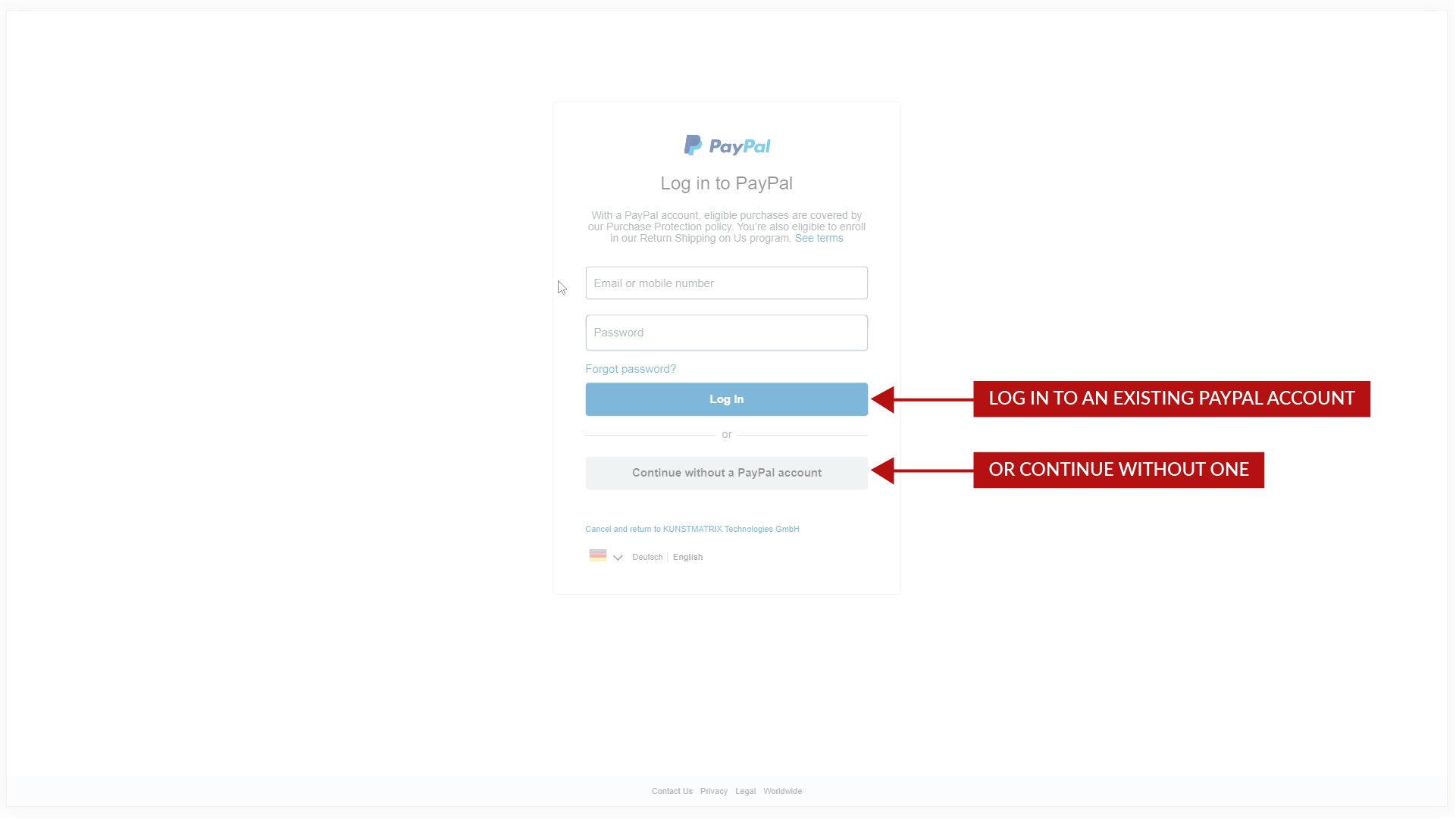 You have the choice of using PayPal, or a credit card without a PayPal account.
Once your payment has been processed through the systems, you receive a confirmation mail from both; when you have ours, within 24 hours, you can start publishing your exhibitions.
We are looking forward to the creations you share.
You have the choice of using PayPal, or a credit card without a PayPal account.
Once your payment has been processed through the systems, you receive a confirmation mail from both; when you have ours, within 24 hours, you can start publishing your exhibitions.
We are looking forward to the creations you share.