If you do not wish to have a recurring subscription, but want to set up payment for a pre-defined period, you can also make a one-off payment. We now offer a new method for one-off payments (e.g. for one year). This secure credit card payment (provided by Stripe) is widely accepted. Please follow these steps: 1. log into your account at kunstmatrix.com 2. On our marketplace use the login link on the upper right corner of the page  3. click "Login with KUNSTMATRIX" -> you should be logged in automatically now. 4. visit this page on the market place: https://marketplace.kunstmatrix.com/one-off 5. choose your plan (e.g. BASIC or REGULAR) by clicking on one of the images
3. click "Login with KUNSTMATRIX" -> you should be logged in automatically now. 4. visit this page on the market place: https://marketplace.kunstmatrix.com/one-off 5. choose your plan (e.g. BASIC or REGULAR) by clicking on one of the images 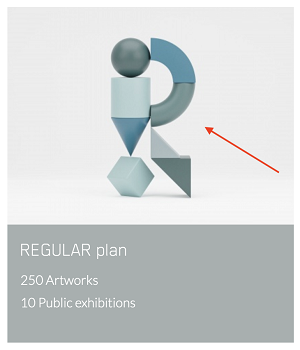 6. choose your billing period and click 'add to cart'
6. choose your billing period and click 'add to cart' 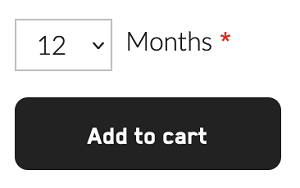 7. click on the cart icon in the main navigation or use this link to head to the cart.
7. click on the cart icon in the main navigation or use this link to head to the cart.  8. proceed with checkout
8. proceed with checkout
If you experience any issues, please contact us so that we can assist. Please note: this one-time payment method will not let you take advantage of our discounts (10% for 3 months, 20% for annual payments) for ongoing subscriptions. These can only be granted if you upgrade as shown here (detailed tutorial here). When the payment period you have chosen is over, we will set your account to "private". This implies: all art and exhibitions will be unpublished and no longer viewable for visitors. Your account is still accessible and works normally. If you want to publish again, simply upgrade your account to a paid plan.
Further links: