In order to change anything to do with your KUNSTMATRIX account, you should be logged in first. Next, navigate to your profile tab at the top of the page. Hovering over it will open a drop-down menu where you're given the options.
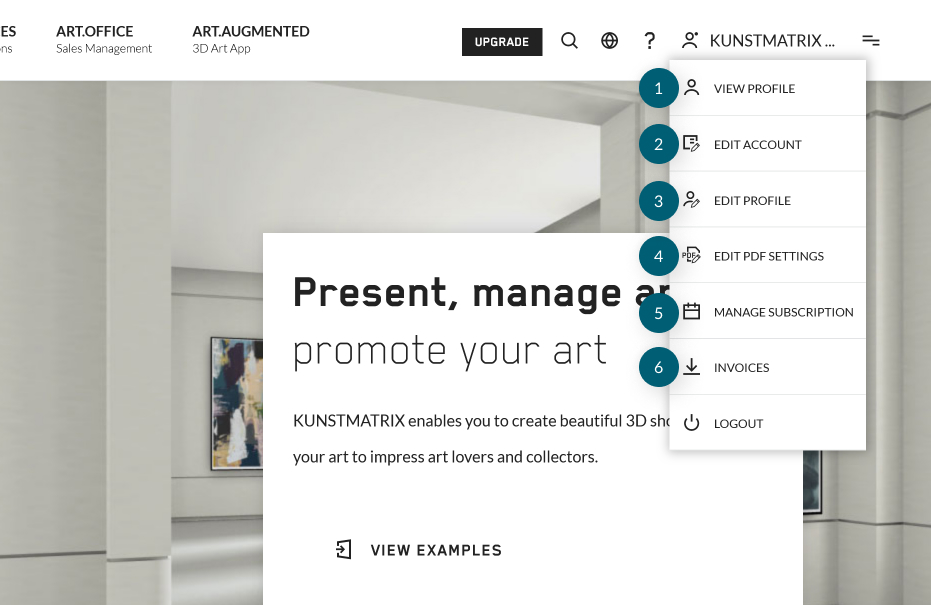
(1) - View your profile
(2) - Edit your account information and your username
(3) - Edit your profile information
(4) - Add your logo and your pdf footer to the pdf catalogue
(5) - Manage your subscription
(6) - Download your invoices
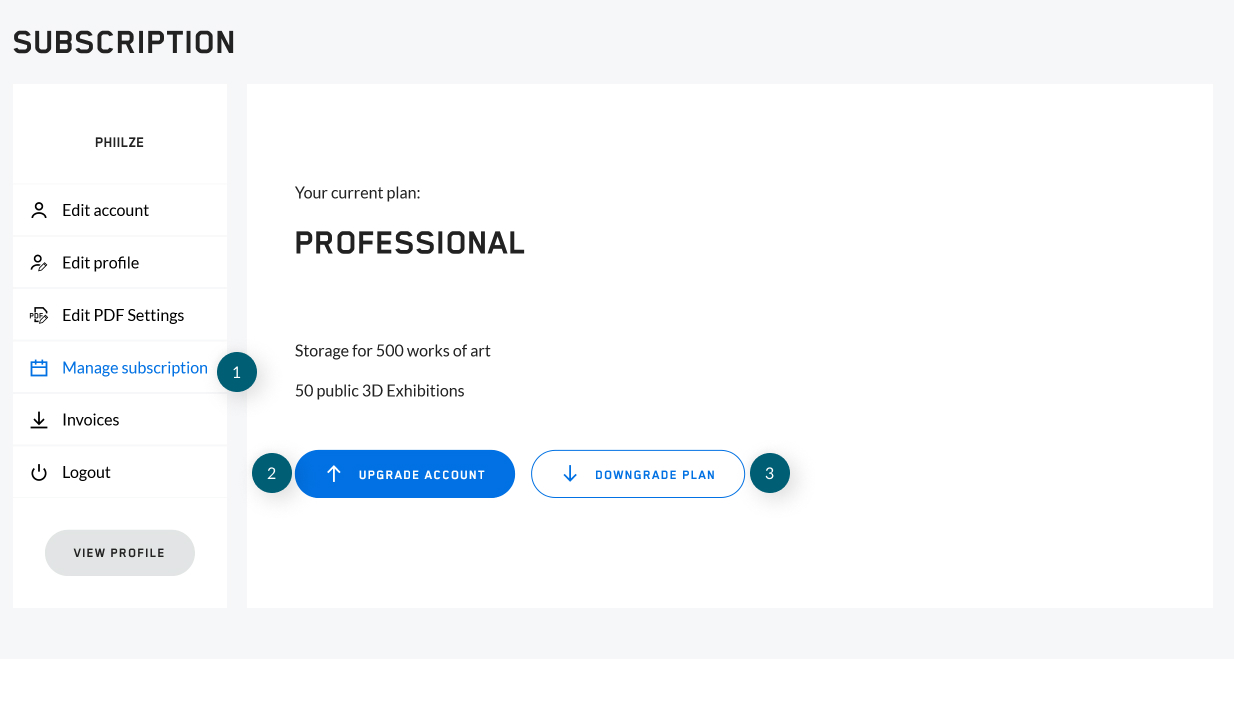
(1) - When calling up 'Manage Subscription', you can see the size of your current inventory,
(2) - upgrade your account, or
(3) - downgrade your current subsription plan
Further links: