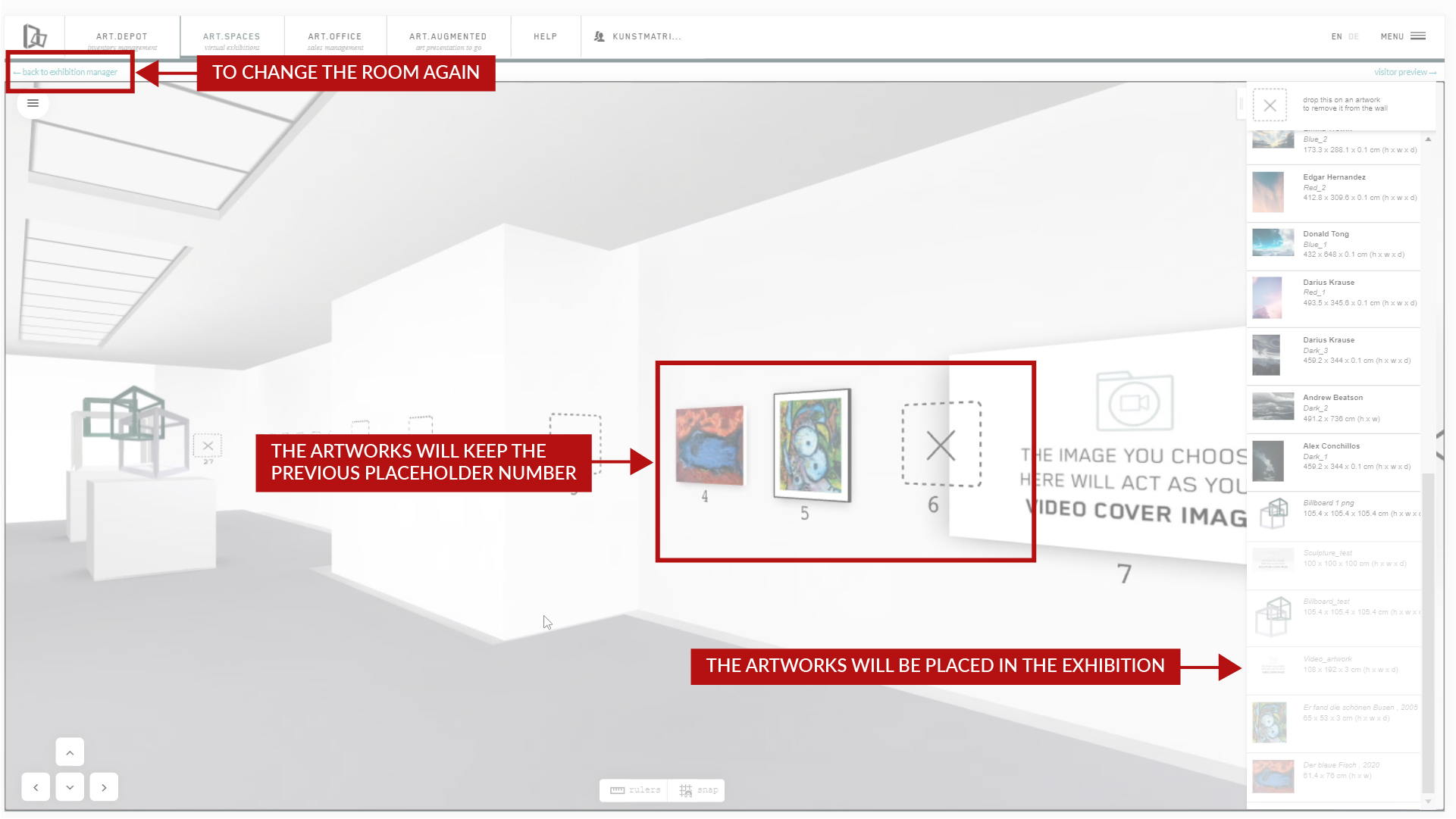This short tutorial explains how to exchange one room for another, with artworks still placed on walls and floor. 1 You can exchange the gallery room for any other while the artworks are already placed on walls and floor.
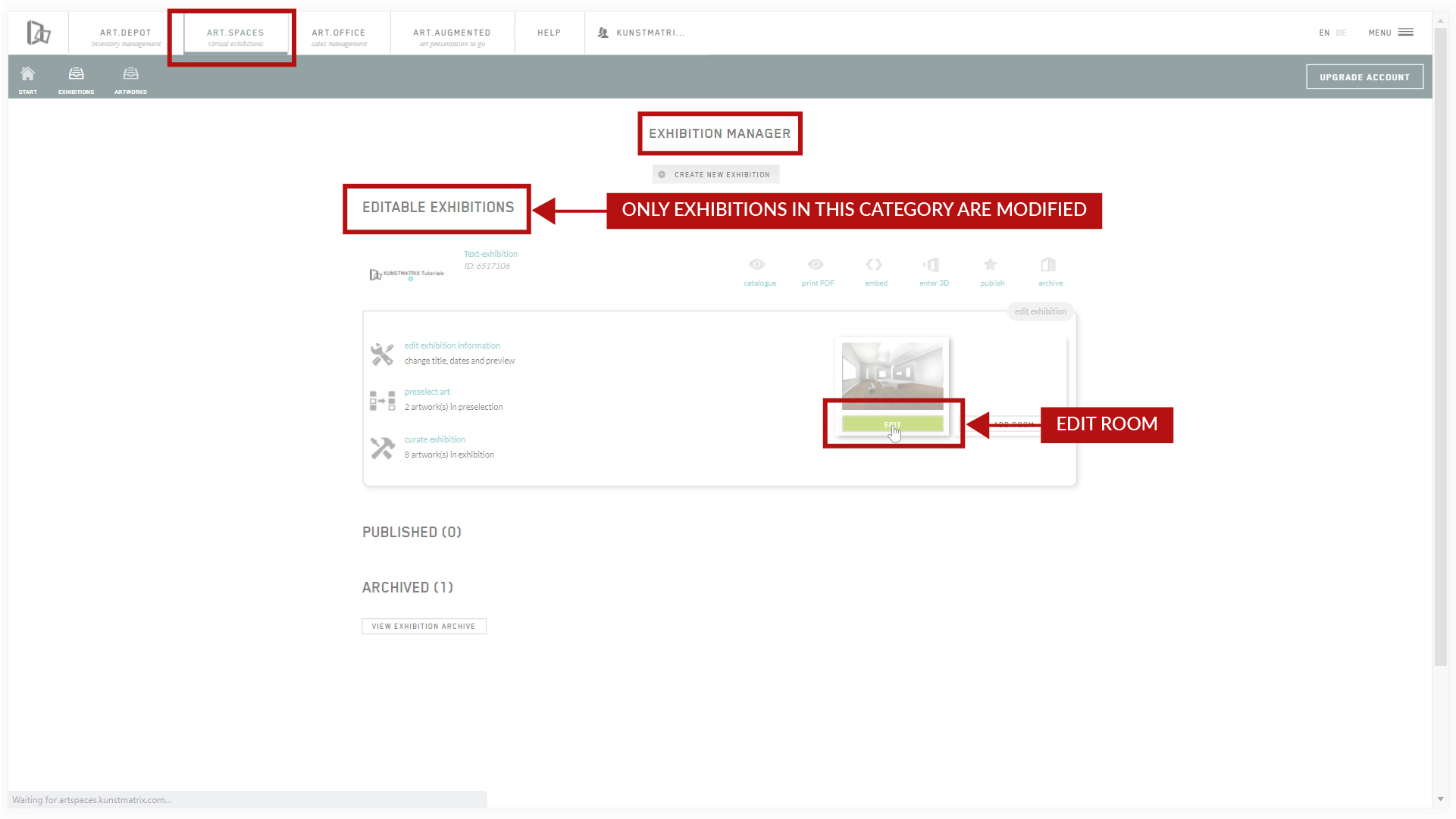 2
Go to ‚Edit Room’ in your exhibition manager and select an alternative.
The room will change, the selected wall color remains until you update that too, same for the ambient audio in the room, at the bottom of the room panel. You can edit all of this separately.
2
Go to ‚Edit Room’ in your exhibition manager and select an alternative.
The room will change, the selected wall color remains until you update that too, same for the ambient audio in the room, at the bottom of the room panel. You can edit all of this separately.
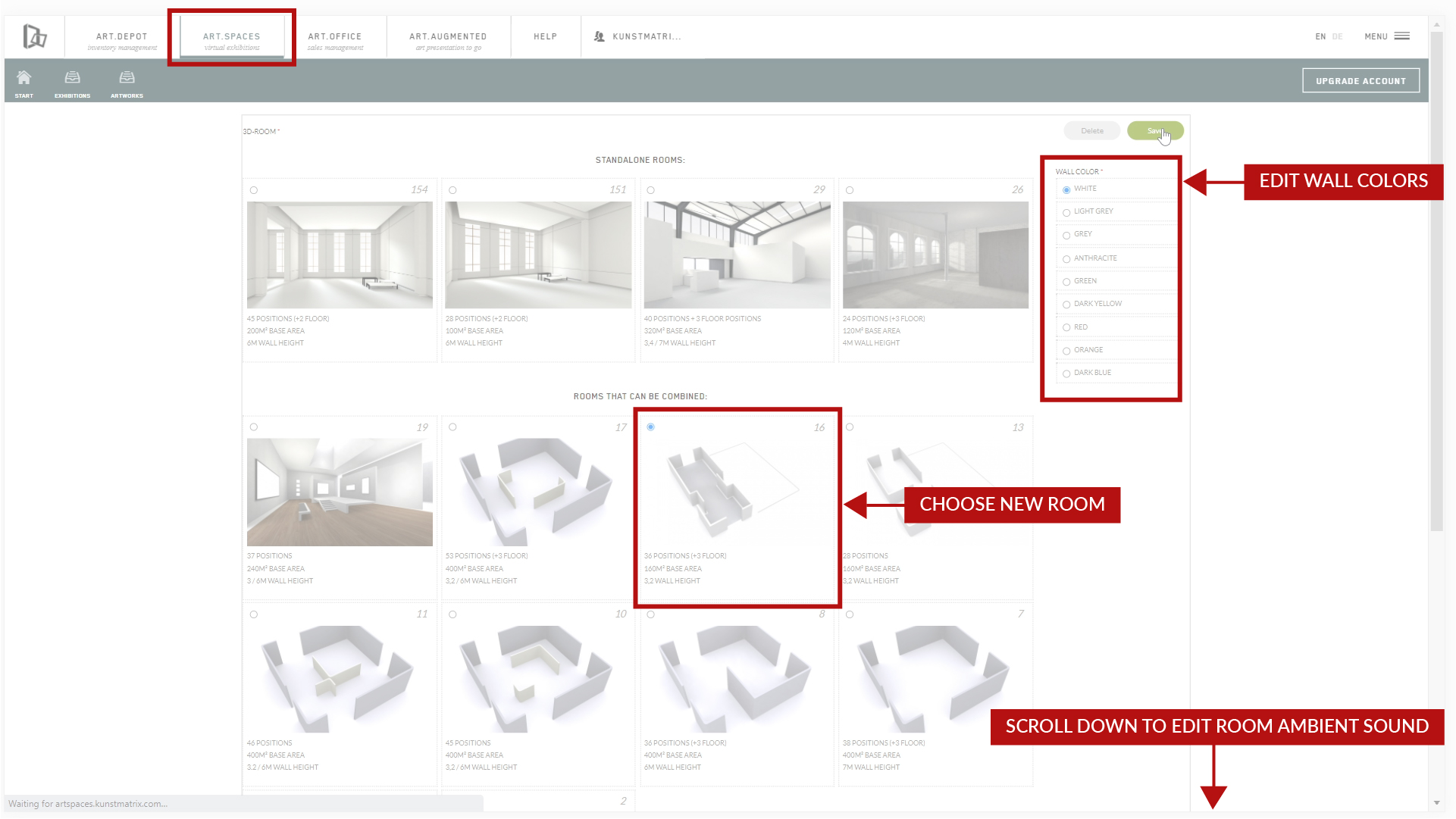 3
The artworks will move along; they will adhere to the number of their placeholder from the previous room, but that will only preserve their sequence, not necessarily the starting point of the guided tour, as this is on a different number in all rooms and not consistent.
Be prepared to possibly rearrange the works
4
Proceed to the exhibition room to test the update in there.
3
The artworks will move along; they will adhere to the number of their placeholder from the previous room, but that will only preserve their sequence, not necessarily the starting point of the guided tour, as this is on a different number in all rooms and not consistent.
Be prepared to possibly rearrange the works
4
Proceed to the exhibition room to test the update in there.