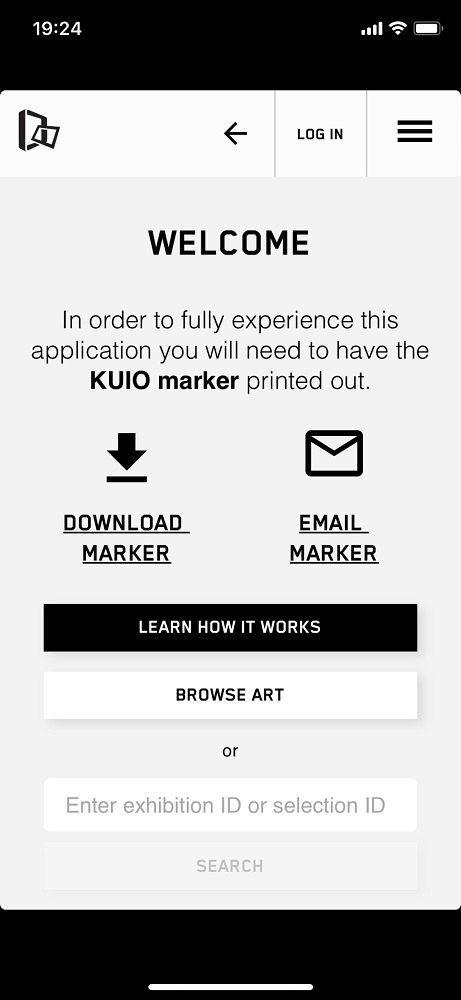1
On the Exhibitor's Side:
1.) Go to the "ART.AUGMENTED section
2.) create a new "SELECTION"
3.) Add artworks to this collection.
4.) Publish this selection by clicking on the "publish" button to the right (if you don't publish it, only you can see it when you are logged in to the app)
5.) There is an ID (in light grey color) next to the selection title, this is the number your customer needs.
2
On the Customer's Side:
1.) The customer needs to print out the KUNSTMATRIX marker in A4 (normal page) and put it on the wall where the artwork should appear (in the next version, this marker will not be necessary). As long as the image is not scaled, it may be printed on another paper-size (e.g. US-letter).
2.) at the Home screen of the app, there is a field at the bottom of the screen. labeled "Enter exhibition ID or selection ID". There he/she needs to enter the ID mentioned above to get access to your selection.
3.) If the ID is correct, the button below changes to "VIEW SELECTION: Selection Name " and by clicking on it the customer can see your selection. One remark: This feature is not fully dynamic. When you add a new artwork to this selection and publish it again, the customer has to enter the number again to access the updated selection.