If you have not already created a sculpture or billboard, please take a look at this article: How to create sculptures and 3D objects?
Placing 3D into the exhibition
1.) Drop the sculpture onto the placeholder on the floor 2.) move it with the arrow-handles to the place you like to rotate: press "r" key to transform (move): press "t" key PLEASE BE AWARE: As long as you are in "Detail View" modus of a sculpture, you can place other artworks. Close it with the "X" on the left.
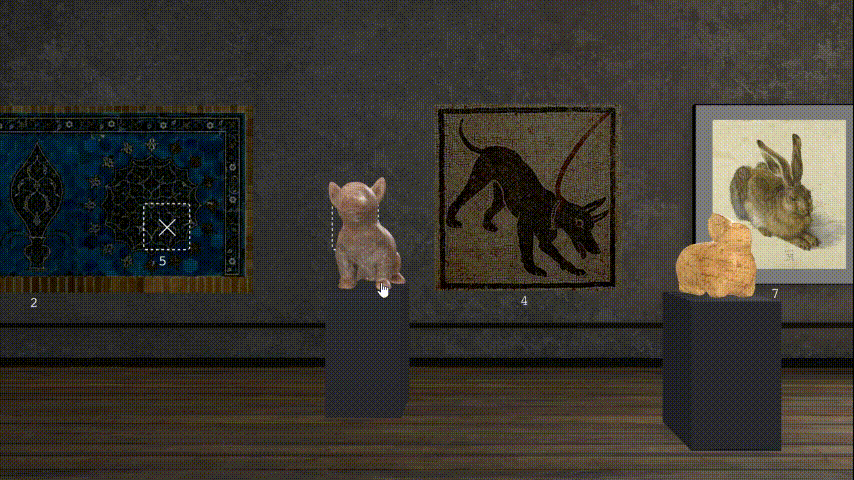
Some things to check if your sculpture doesn´t show up at all or looks unexpected:
- Did you enter dimensions in the height, width and depth fields? Its recommended to have values that fit to the 3D model or aspect ratio of the billboard texture
- Does your 3D model have proper materials? Sometimes, meshes without any material aren´t displayed at all
- Does the 3D model have a real life size (1 unit = 1 meter)? Meshes that are huge (100+ meters) or very little (> 1cm) might not be visible at all.