In your galleries, you have 2 choices of using sound effects, by using MP3 files:
1 – Ambient Sound in the entire room
2 – Artwork-specific, with the sound only attached to a single work.
Method 1:
The sound plays as soon as a visitor enters the room.
Please go to your art.spaces and load your file in the form provided in the room editor, underneath the wall color palette. Files must be less than 50 MB. For loading speed, please try to stay well below this data mass.
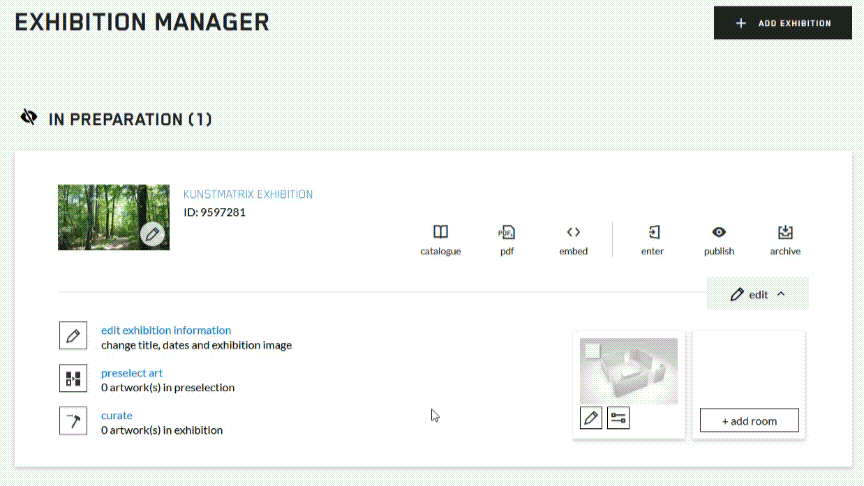
Method 2:
The sound file is added to just one artwork.
(1) - Please open the 'media' tab of the artwork that you wish to assign the sound to.
(2) - activate the command for 'audio'.
(3) - Upload your mp3 file in the form.
Files must be less than 128 MB. For loading speed, please try to stay well below this data mass.
(4) - You can also determine the player radius for a visitor to enter for the file to play.
If you leave the field for the radius blank, it will only be activated once the visitor clicks on the player symbol next to the artwork on the wall.
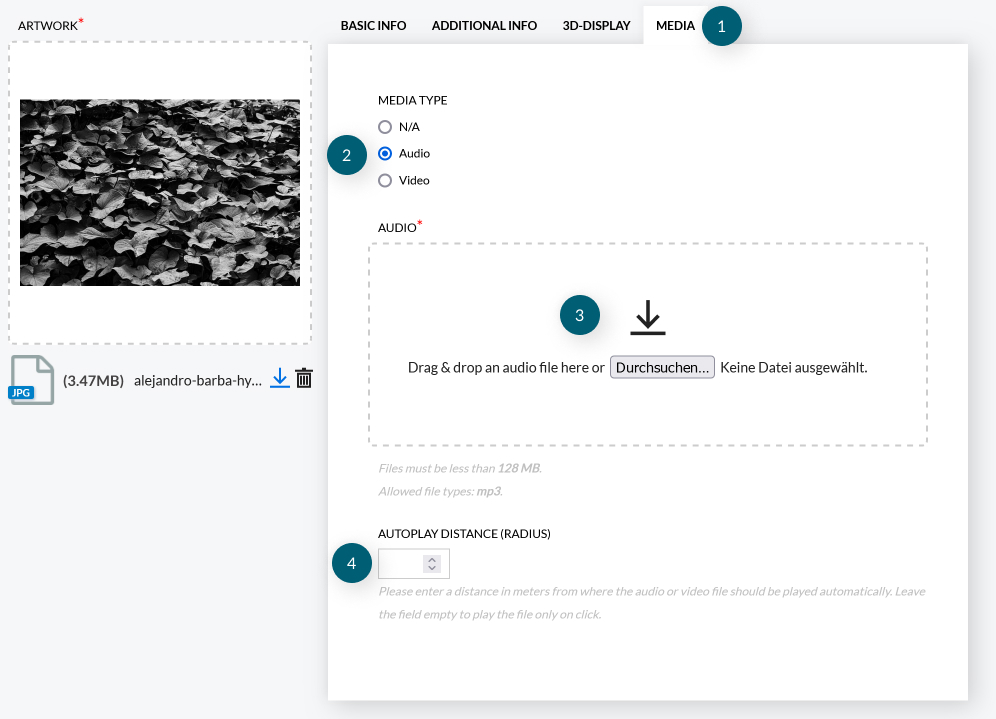
Please note: working with many media files within a single gallery might prolong the loading process of the whole room, on older devices or a slower internet connection - compress your files sufficiently.
You can also apply both methods in the same gallery; the ambient background sound will be muted automatically when the sound of an artwork is activated.
A few guides for using sound in your exhibitions:
When working with music or sound that is not your own product: when you select a work that is protected by copyright (a pop song for example), please make sure you have purchased a license for public display/performance of that music. Please be aware that you absolutely NEED permission to use such an audio file. Put any license and attribution info into the exhibition description to avoid problems with copyright holders. If you use Creative Commons licenses, please take care to check if the license covers your use case (commercial or non-commercial) and that you use the correct attribution. Please read more on the topic. Far safer is to record your own music or collaborate with someone you know on this aspect of your exhibition.
Keep the files very compressed. A visitor's device has to load all data of an exhibition before walking through, and the less data is needed for the audio files, the faster it will load. Use small, compressed MP3 files.
Make sure it is saved at an agreeable volume and at a level that won't repel your visitors and make them fumble for their volume adjustment immediately. Keep the focus on the visual components.
Please note: The ambient sound is muted during the guided tour. If you want a voice-over exhibition guide, be aware of this and the fact that visitors will take their own path in the gallery when not on the Guided Tour mode. Hopping off and on the tour or returning to the entry point can be done anytime with the menu inside the gallery room - this freedom might collide with your voice-over tour.
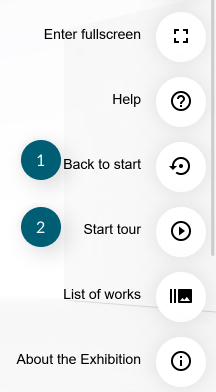
The visitor menu
(1) - returning to the starting point of the exhibition
(2) - starting the Guided Tour function
Further links: